.
Presets for an Easy Workflow
They make it easy to get the right settings very quickly, without reading a huge manual. Plugins should just work. There are several presets for different types of video footage. These are settings we've found to work well in our tests. At best, they'll instantly solve your flicker problems! (this happens a lot… so try one of the presets, it may be all you need to do) Otherwise, they provide a good starting point and you shouldn't need to make too many tweaks. Every piece of video footage is different, of course, but the types of flicker tend to be the same. So the presets usually work quite well.
Easy to Understand
Video plugins should make your life easier. The software should be doing the hard work behind the scenes so you can get work done quickly without watching hours of training videos. Flicker Free is a critical video plugin when you have footage with flicker problems, but hopefully you won't need all the time. It's good to know you can just pull it out of your toolbox and it'll just work. There's no need to re-learn complicated parameters every time you use it.
Analyzes on the Fly
Flicker Free doesn't require any 'pre-analysis' to work. Just apply it to your footage, render a couple seconds as a test and you're ready to render your entire project. It analyzes the frames as it's rendering so you don't have to wait around before you can get to work.
Deflicker Time Lapse Footage
A time lapse video requires taking a photo every 1 second or 1 hour and combining them to make the video. This can result in beautiful videos, but the problem is that the lighting changes. This causes the camera to adjust the exposure and you get flicker. Flicker Free was designed to deal with Time Lapse flicker and works beautifully on it.
Slow Motion Footage
Many lights will cause flicker in slow motion footage. Normal lights running on AC (Alternating Current) can fluctuate in brightness as the electricity fluctuates (the 'alternating' in AC). These fluctuations in brightness can affect your footage if the camera is shooting 120fps or faster. The higher the frame rate of the footage the more apparent it is. This can happen regardless of whether you're shooing with a Phantom Flex, Sony FS700U or GoPro HERO3 Black (shoots 240fps). Flicker Free will smooth out the fluctuations and make the brightness consistent throughout the video clip. There are lights that don't flicker. They're more expensive and probably well within your budget if you're using a Phantom. However, with many high speed cameras available in the $5-10K range (Sony FS700U, Edgertronic, etc), budgeting another $4K for lights might not be feasible. So, go grab some $25 tungsten shop lights from Home Depot and use Flicker Free!
LED Lights
Most people don't realize that many LED lights have a refresh rate similar to that of a computer monitor. If you're camera isn't in sync with the refresh rate, you'll get rolling bands going through your video. This is one of the more common flicker problems we've seen as many places have switched to LED lights but it's not obvious to production people when shooting. You don't discover they're LED lights until you get the footage into post and see all the flickering. Luckily Flicker Free is there to help! It saved some of the shots on this music video by the Bloody Beetroots and Tommy Lee.
Archival Footage
If you're restoring older footage, flicker comes from a few sources. 1) The film may have degraded over time, 2) The camera was hand cranked making it difficult to maintain a consistent exposure over the course of the shot, and 3) older lights were more prone to flickering. If the problem comes from Exposure, which would've been in the original, then it’s a similar problem to time lapse. It effects the whole frame and should be easy for Flicker Free to fix. It'll look better than it ever did!
System Requirements
-Windows XP, Vista, 7, 8 (64 bit)
-Host applications : Adobe After Effects CS4, CS5, CS5.5, CS6, CC
Language : English
Homepage : http://www.digitalanarchy.com/Flicker/main.html
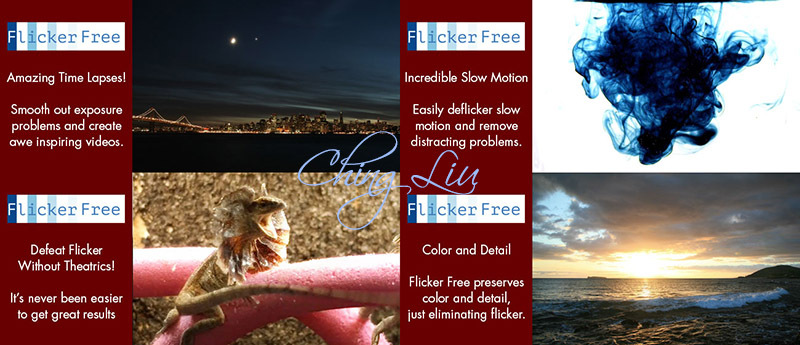






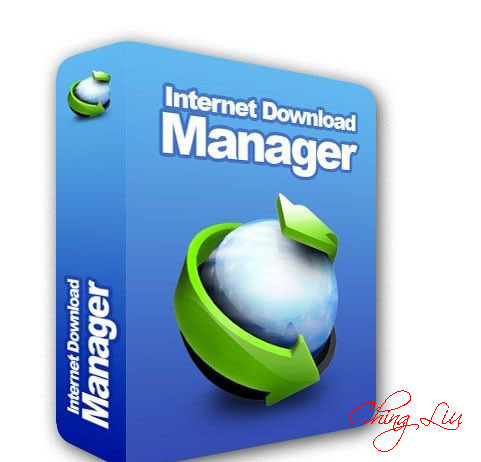
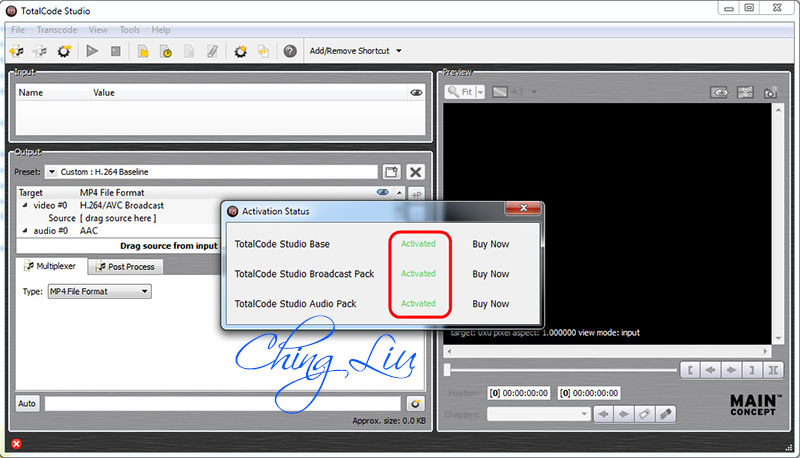

Follow Us
Were this world an endless plain, and by sailing eastward we could for ever reach new distances